Home › Forums › Game Frame › Game Frame Art Design Tools › Graphic Conversion Tool (gfx2gf)
- This topic has 46 replies, 12 voices, and was last updated 7 years, 9 months ago by
kdc2412.
-
AuthorPosts
-
August 19, 2014 at 7:43 am #1220
 Jeremy WilliamsKeymaster
Jeremy WilliamsKeymasterI spent the evening writing this Windows Batch file (see OS X port below!) that converts just about any graphic to Game Frame. It requires ImageMagick, so make sure you have that first:
http://www.imagemagick.org/(I installed the latest ImageMagick-…-Q16-x64-dll.exe with the defaults, and it worked fine.)
Then download the batch file here:
https://www.ledseq.com/downloads/gfx2gf_1.8.zipDrop the batch file into a folder with some random graphics. Drag a graphic onto the batch file, and poof! It should make a folder ready to copy to Game Frame.
A few cool features:
– Works with just about any image type
– Downsizes images larger than 16×16 with resampling
– Animated GIFs are converted to filmstrips. A CONFIG.INI is automatically generated with a hold value (framerate) identical to the first frame of the animated GIF.
– Converts videos too!Let me know how it works for you…
EDIT 8/20/2014: Updated to v1.1; added automatic preview .GIF creation and better support for file names with spaces.
EDIT 8/23/2014: Updated to v1.4; added support for long videos! Drop any video file onto the batch and transfer entire movies to the Game Frame.
EDIT 9/11/2014: Here’s an OS X port by forum member Garrett!
EDIT 5/24/2016: Updated to 1.7; added optional nearest neighbor resize and square crop. It asks for your preference and you must type Y or N.
EDIT 11/4/2016: Updated to 1.8; support for ImageMagick Version 7.August 20, 2014 at 3:56 pm #1264The Tim
ParticipantCool! I tried it out on a few of the crazy hex gifs here. Results posted in the art gallery forum.
August 20, 2014 at 5:08 pm #1265 TefaTBobParticipant
TefaTBobParticipantAny love for OSX users?
August 20, 2014 at 5:34 pm #1266 Jeremy WilliamsKeymaster
Jeremy WilliamsKeymasterNothing but love! I wouldn’t know where to begin though. Perhaps someone with Mac expertise can assist?
EDIT: Garrett made one: https://github.com/ghyde/gfx2gf
August 21, 2014 at 6:00 am #1272 Jeremy WilliamsKeymaster
Jeremy WilliamsKeymasterBy the way, this script will also convert video files. For now you have to stay under 2000 frames, but if there’s interest I can work on adding support for longer videos to the script.
The first 250 frames of the TRON trailer (full trailer in the ZIP):
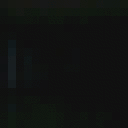
Attachments:
You must be logged in to view attached files.August 24, 2014 at 12:04 am #1323 Jeremy WilliamsKeymaster
Jeremy WilliamsKeymasterI added support for long videos. Well, you really shouldn’t go above 196000 frames, but that’s over 2 hours of 24fps film. What happens when you go over the limit? I haven’t tried it. 🙂
September 11, 2014 at 5:57 pm #1407 PylonSquelchParticipant
PylonSquelchParticipantThanks for the conversion tool Jeremy! I love the GameFrame and have finally started tinkering with it now that summer is over.
September 11, 2014 at 6:50 pm #1409 PylonSquelchParticipant
PylonSquelchParticipantGreetings Jeremy,
I’ve tried the gfx2gf converter tool you made. I’m having problems with longer files, I tried to cnnvert a 18.6MB, 7 min long video and keep getting a long animation issue, it only previews the first 250 frames. Any suggestions?
Thanks,
PylonSquelch
Attachments:
You must be logged in to view attached files.September 11, 2014 at 6:56 pm #1411 Jeremy WilliamsKeymaster
Jeremy WilliamsKeymasterThat’s just the animated GIF preview it generates. The folder should have all of the frames, ready to play on Game Frame.
September 11, 2014 at 7:42 pm #1412 PylonSquelchParticipant
PylonSquelchParticipantHi Jeremy,
Thanks for your superfast response. As I suspected, it was human error. I neglected to change the GF settings time from 10s to infinite, then it played the whole folder.
So… Now it’s only playing from folder 0, no other folders were created in the output (see attached) files 1.bmp through 6.bmp were created along with anther config file. Should there be respective folders for each bmp file, am I missing something here?
Thanks again,
PylonSquelch
Parrsboro, NS
CanadaAttachments:
You must be logged in to view attached files.September 11, 2014 at 8:09 pm #1414 Jeremy WilliamsKeymaster
Jeremy WilliamsKeymasterhm… That’s not right. It looks like it didn’t execute all of the commands. Did you let the script finish until it said it was done (“Press any key to continue…”)? Odd. Can you upload the video somewhere so I can try it?
It looks like all it needs to do is create folders for each of the remaining files (1, 2, 3, etc.), copy the related file into the folder, and then rename it 0.bmp. Don’t know why that part of the script was skipped.
September 11, 2014 at 9:01 pm #1415 PylonSquelchParticipant
PylonSquelchParticipantHello Jeremy,
I’ve tried to upload the video but was unable to post with that as an attachment, I re-downloaded the script and am getting the same output. Could it have to do with the fact that I checked all the boxes when installing ImageMajick?
September 11, 2014 at 9:03 pm #1416 PylonSquelchParticipant
PylonSquelchParticipantHere is the other file I tried to do and got the same issue, it’s a little smaller.
September 11, 2014 at 9:04 pm #1417 Jeremy WilliamsKeymaster
Jeremy WilliamsKeymasterLet’s move this offline until it’s solved. You can email me at jeremy at this domain. Maybe you can attach the videos to that email.
September 12, 2014 at 2:00 am #1419 Jeremy WilliamsKeymaster
Jeremy WilliamsKeymasterThink I got this figured out. For whatever reason the web server changed the file EOL from Windows to Unix. I zipped up the file and it should work now.
-
AuthorPosts
- The forum ‘Game Frame Art Design Tools’ is closed to new topics and replies.
